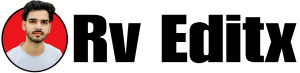In this post I have given 40+ alight motion normal shake effects and Hdr shake effects. You can simply download it from the download links below and i have explained in detail so you can use it easily.
Alight Motion 20+ Hdr Shake effects presets –
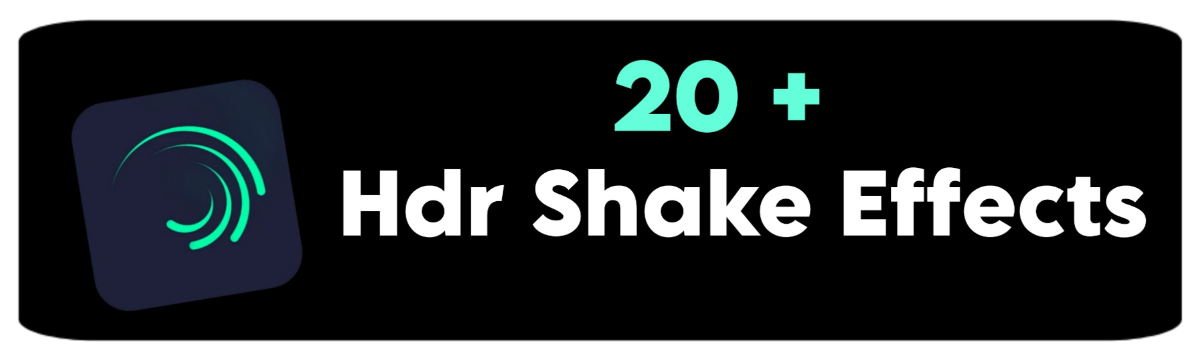
Friends I usually post articles related to editing and sometimes templates links and today in this post I will provide you 40+ Alight Motion shake effects presets. Presets are easy to use and which saves time. You will get the download link below first before that let me explain you about Alight Motion Presets.
How to import Hdr shake effects in Alight Motion –

First of all download xml file from download link you can fint it easily below. You can download it from megadrive or gdrive both links are available. After that follow these steps:
- Install latest version of Alight Motion if you don’t want to face crash issues.
- Download preset and now open Alight Motion.
- Go to template tab.
- Now upload xml file and then you can use it.
20+ Hdr shake effects download presets –
Before that you need to know what is Alight Motion presets,it will help you to understands it better that means it will be easy for you to use these presets. As you know preset is a collection of pre-designed presets, effects and animations that you can use in Alight Motion app. If you don’t know how to import these preset in Alight motion then don’t worry i have also explained in step by step above.
More Shake Effects Presets Download –

Friends here are few more effects presets you can also download it. Above I have given 20+ Hdr shake effects presets and here are 20 more presets scroll download and you will get download link.
20+ Alight Motion shake effects download –
I have given two download links button below, xml file and project. If you want to download xml file then click on xml file button and if you want to download project file you can download it from project link button. And if you don’t know how to import it to Alight Motion then read this post again i have also explained important steps above.
You Can also check other post if you are interest in video and pics editing.